CSC SPV has come up with a Digital Naukri platform to bridge the gap between job seekers and Job Providers. Our vision is to transform the employment process for the youth in Gramin Bharat.
Now job search or hiring-related to the blue-collar sector will become simple, smart and much cheaper than ever through CSCs across the country.
All Common Service Centers would act as Gramin Naukri Kendras
- Facilitate Job Seekers by registering them and posting their bio-data on Gramin Naukri Portal. VLEs will also support job seekers for matching relevant jobs and facilitate online interviews at CSCs.
- Facilitate Industries/MSMEs in getting skilled manpower through Gramin Naukri Portal.
Features of Portal are:
- Recruitment Service
- Job Search
- Tracking System
- Resume Writing
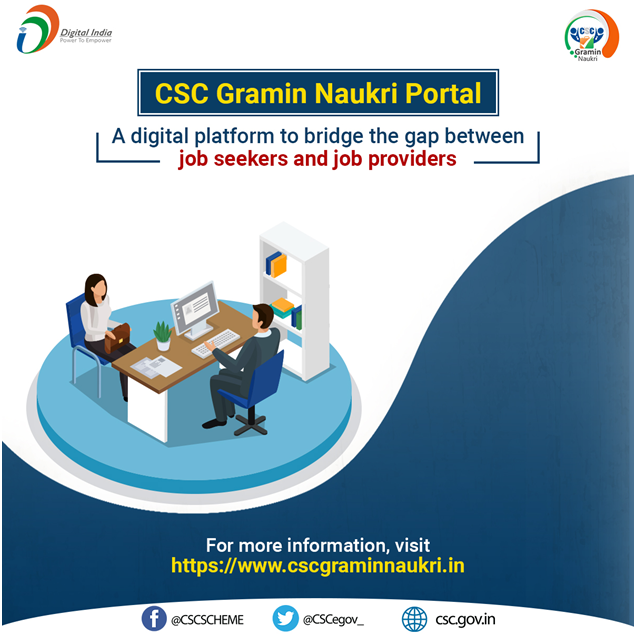
Course Outcome
- Learn about the core components of the Computer System unit and troubleshooting techniques
- Understand about how to add & remove programs using various medias
- Understand the importance of system recovery and the recovery options available in the OS
- Learn about Device manager, knowledge on the various components of a computer network
- Understand the importance of Data Backup and learn how to configure data backup
Course Fee: Rs 500/-
Registration Process for Student:
- Login to Digital Seva Portal.
- Search “Skills”.
- Login again with credentials.
- Go to Self Paid Courses.
- Choose “Computer Hardware & Troubleshooting”.
- Fill the desired details of Candidates
- Pay course fee through wallet
- Click on “Submit”.
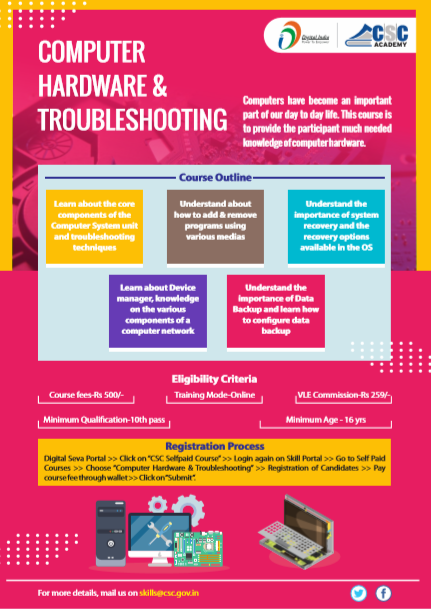
Computer Aided Design (CAD) Course: Brief Description: The main objective of the course is to train participants and to develop their skills on Design tool like Solid Edge and able to create complex industrial components and able to convert their creative and innovative ideas into reality with the help of Solid Edge .
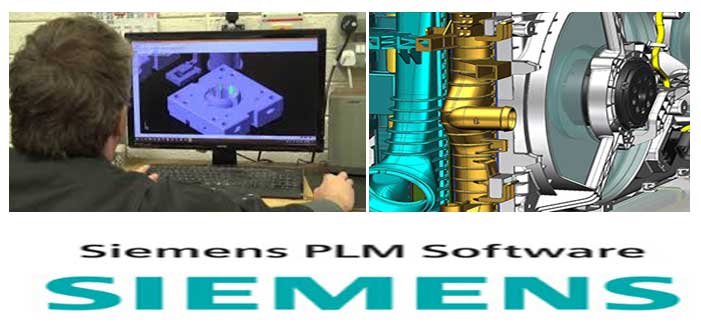
Course Outline-
|
|
|
|
|
|
|
|
|
|
Eligibility |
ITI/Diploma/B.Tech/M.Tech |
Sector/Industry |
Automobile/Architectural/ Civil/Production/ Mechanical/Electrical/Electronic |
Duration |
45 hrs per module |
Registration Fee |
Rs. 1650 per module |
VLE Commission |
as per local market |
Course Outcome-
- Application of PLM in different types of industries.
- 3D and 2D CAD sketching.
- 2D and 3D CAD modeling.
- Faster design using synchronous technology
- Surfacing of solid models as per industrial standard.
- Complex assemblies.
- Detail Drafting as per Industrial standard.
- Different Motion Simulation.
- Modeling of 3D Frames as per different standard.
- Different type of Weldments
- Sheet metal modeling
Industry Partner: Siemens Industry Software India Pvt. Ltd.

Automotive Service Technician (two wheelers) is also known as Mechanic, Automotive Technician, Vehicle/ Automobile Technician, Automotive Mechanic, Repair and Maintenance Service Technician.
Brief Description: An Automotive Service Technician (Two Wheelers) is responsible for the repairing and servicing of two Wheel vehicles.
Course Outline-
- Able to perform repairing and servicing of 2 Wheel vehicles.
- Inspection and replacement of chain and sprocket
- Various precautionary measures while working on a motorcycle
- Able to describe the different types, parts and working principle of the brake system
- Learn the purpose and functioning of suspension system and air intake system
- How to perform inspection of an oil filled shock absorber
- Understand the basics of lubrication system and its various components
- Learn control cables of motorcycle and adjusting play in break
- How to lubricate control cables of motorcycle
- Learn about basic electrical mechanism and various precision measuring instruments and devices to carry out repairing work
- Focusing on the workshop safety measures while repairing motorcycle
Course Outcome-Users will able to carry out the basic repairing and conduct routine servicing & maintenance of motorcycle including electrical and mechanical aggregates.
Features-
- Basics of Digital Photography starting from learning of basic design principles and typography concepts – helping learners build strong foundation
- Helps you in learning essential photography concepts and discover how to play with colours and make image adjustments using Adobe Photoshop and Adobe Illustrator
- Enhancing images with the help of Adobe Photoshop and Adobe Illustrator – editing images, managing colours
- Publishing digital photographs for different media - web, print, video etc.
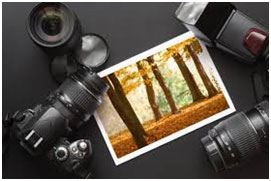
Features-
- Design principles to provide consistency and visual hierarchy
- Create professional design and layout tool for producing high quality documents for print and on-screen delivery
- Create documents using Adobe InDesign with interactive elements such as navigation, page transitions, audio and video clips, and animations.
- Techniques for creating reusable objects, assets, templates and layouts
- Publishing for print, web, and multiple devices

Features-
- Understanding Graphic Design
- Design principles to provide consistency and visual hierarchy
- Image Editing
- Adobe Photoshop to create and enhance photographs, illustrations and 3D artwork
- Work with text, manage colours, edit and manipulate images
- Illustration
- Use Adobe InDesign and create documents with interactive elements such as navigation, page transitions, audio and video clips, and animations

Features-
- Understanding Web Design
- Understand basic principles of web design through analyzing websites
- Learn to identify purpose and audience to use design principles
- Managing a Design Project
- Learn the art of project planning, management and team work
- Learn how to research and write content for theme, purpose, and audience
- Planning Design and layout
- Creating prototype, storyboard, wireframes, and design comps
- Creating Assets
- Learn Adobe Tools – Adobe Illustrator, Adobe Photoshop and Adobe XD to develop site assets

